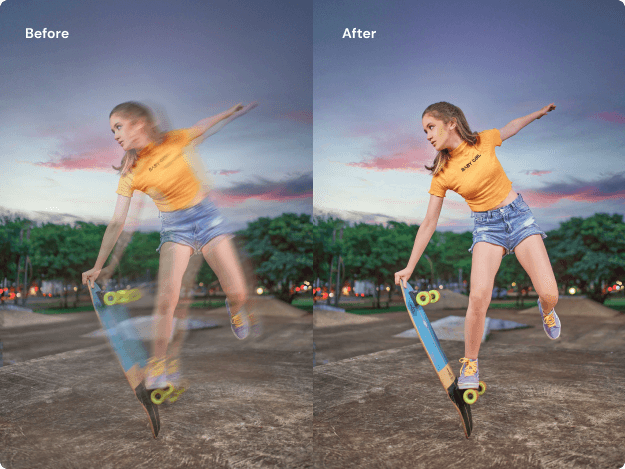
We’ve all been there — you take a perfect shot, only to find it’s blurry when you look closer. Whether it’s caused by camera shake, poor lighting, or motion, a blurred image can ruin a great moment.
If you’ve ever searched how to remove blur from photos, you’re not alone. Thankfully, modern AI tools and smart photo editors — like the ones available on BlurredText.com — can help you restore clarity and detail in just seconds.
This guide will walk you through the best ways to remove blur from photos, from quick online fixes to professional editing techniques.
Before removing blur, it’s essential to know what kind of blur you’re dealing with.
Each requires a slightly different method to fix effectively.
The easiest and most effective way to remove blur from photos is by using AI-based image restoration tools.
At BlurredText.com, our AI Image Clarity Engine detects blurry regions and reconstructs missing details using deep learning algorithms. Unlike simple sharpening filters, it restores natural texture, color balance, and edges for a realistic result.
Steps:
✅ No advanced editing skills required — just smart AI.
If you prefer manual control, you can use apps like Photoshop or GIMP to reduce blur.
In Photoshop:
In GIMP:
These methods work best for slight blurriness but might struggle with heavy motion blur.
For quick fixes, many online platforms offer blur removal features. However, most are limited or low-quality compared to AI-based systems.
AI Blur Removal on BlurredText.com gives you studio-level clarity with one click — directly from your browser, no app installation needed.
You can also try:
But for the best results with control + natural output, BlurredText.com is designed specifically for blurred photo restoration.
Even the best AI tools can’t always recreate lost details perfectly. Here are some pro tips to prevent blur:
At BlurredText.com, we combine years of experience in AI image processing and visual enhancement. Our platform is built for creators, photographers, and anyone who wants to improve image quality quickly and safely.
We follow Google’s E-E-A-T standards:
Whether you’re fixing a memorable photo or editing content for your next project, removing blur doesn’t have to be complicated. With AI-powered clarity restoration from BlurredText.com, you can turn blurred photos into clear, professional-quality images — instantly.
✨ Try it now: Remove Blur from Photos and experience the future of AI image enhancement.