
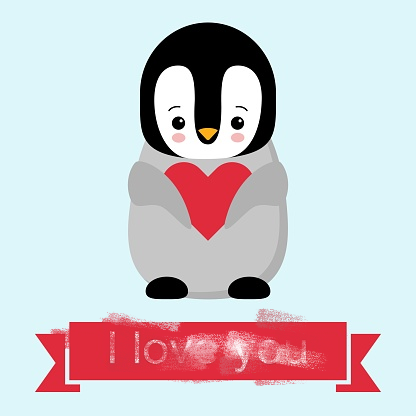
Hero typography blur
Compare how gradient blur preserves love-themed lettering while softening the surrounding background.
Create Blurred Text banners, blur social previews, and unblur Blurred Text backgrounds in seconds.
Auto blur Blurred Text headers, UI captures, and text blocks with one click.
Brush on blur, paint Blurred Text masks, and fine-tune opacity or tint directly on the canvas.
Generate Blurred Text typography and backgrounds ready for hero sections.
Recover Blurred Text assets and unblur screenshots with AI-powered cleanup in seconds.
Auto-detect text, avatars, and UI sections so blur hugs the right pixels without manual painting.
Dial in blur intensity, unblur strength, letter opacity, color tint, and distortion presets for any Blurred Text output.
Drag the slider or watch it glide automatically to compare original visuals with blurred variants generated inside Blurred Text Online.

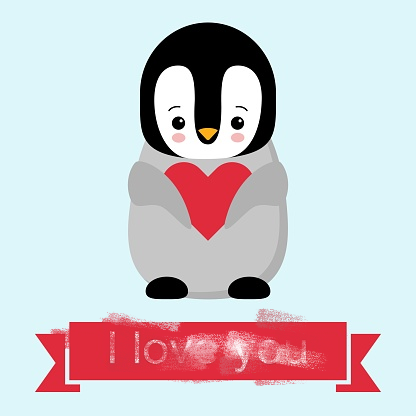
Compare how gradient blur preserves love-themed lettering while softening the surrounding background.
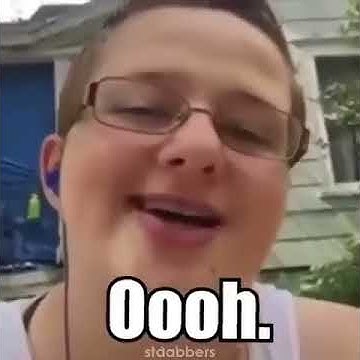

Toggle between original dashboard copy and the blurred variant used for safe sharing.


See how Blurred Text Online masks sensitive launch details while keeping layout structure.
The Blurred Text workflow keeps every Blurred Text visual consistent from capture to export. Follow these three steps to blur sensitive UI, review blur previews, and unblur revisions before publishing.
Import screenshots or drag headlines into the canvas, then blur dynamic overlays while the Blurred Text engine highlights the right regions automatically.
Adjust blur intensity, tweak tint controls, and toggle unblur previews to compare every Blurred Text variation side by side in dark or light mode.
Deliver optimized Blurred Text assets, download layered files, and unblur sections selectively whenever clients request a quick revision.
Creators, marketers, and UI teams rely on Blurred Text Online to blur sensitive information, unblur revisions, and scale branded assets. Hear how these professionals blur, refine, and unblur with confidence.
Amelia Chen
Brand Designer, GlowStudio
“Blurred Text Online lets us blur hero banners with precise gradients and instantly unblur for last-minute edits. The consistent typography keeps every campaign on-brand.”
Noah Harper
Creative Director, PixelForge
“Our team uses Blurred Text Online to blur UI mockups and share unblur previews with stakeholders. The blur controls feel natural, and the unblur tools remove guesswork.”
Elena Rossi
Marketing Manager, StoryFrame
“Blurred Text Online keeps our social previews compliant. I blur testimonial screenshots, unblur for approvals, and ship stylized assets without leaving the dashboard.”
Lucas Meyer
Visual Lead, Horizon Labs
“From blur intensity to color tint, Blurred Text Online mirrors our hero typography and adapts to dark mode automatically. The unblur workflow saves hours each sprint.”
Priya Singh
Content Strategist, SecureLens
“We protect sensitive dashboards with precise blur, then unblur sections for case studies. Blurred Text Online delivers compliance while keeping visuals sharp.”
Gabriel Ortiz
Product Marketer, LaunchLab
“Blurred Text Online handles blur presets for multi-language campaigns. I can unblur headline variants, blur localized screenshots, and preview everything in seconds.”
Blurred Text Online answers the most common blur and unblur questions so your Blurred Text workflow stays fast, precise, and brand-consistent across every device and theme.
Blurred Text Online pairs AI blur detection with manual controls so you blur hero copy, unblur revisions, and keep Blurred Text typography aligned with your brand guidelines.
Yes. Stack blur layers, preview Blurred Text opacity shifts, and unblur selective layers to isolate key data or restore original typography in one dashboard.
The responsive editor mirrors blur and unblur states across desktop and mobile frames, so every Blurred Text asset renders perfectly on retina and dark mode devices.
Instant previews show blur intensity and unblur rollbacks in real time, letting you finalize Blurred Text mockups, compliance assets, and campaign drafts in minutes.
Export layered files with preserved blur masks, quickly unblur client copy, and save Blurred Text presets for recurring banners or UI walkthroughs.
Every Blurred Text project can blur customer IDs, unblur internal notes when needed, and sync secure storage so compliance teams trust each blur workflow.
Creators juggle social covers, banners, and pitch decks where sensitive names must be hidden before sharing. Blurred Text Online operates as a dedicated blur studio that helps teams move faster, review quality in context, and preview unblur states instantly. Compared with Canva.com, where blur remains a secondary effect, this breakdown shows how deeper controls and unblur workflows accelerate launch timelines.
Feature | Blurred Text Online | Canva.com |
|---|---|---|
| Blur-first focus | Purpose-built blur pipeline with guided presets and instant previews. | General design studio; manual blur setup inside broader canvas tools. |
| Batch workflow | Batch upload images, apply consistent blur strength, and queue unblur checkpoints together. | Single-image blur edits; no native unblur review loop for teams. |
| Font control | Upload custom branding fonts and lock blur overlays to typography styles. | Relies on internal library; custom fonts and blur masks require extra steps. |
| Speed | Live blur previews and optimized exports ready for immediate unblur checks. | Rendering queues slow down blur adjustments and unblur approvals. |
| Use cases | Targeted blur assets for social posts, ads, sales decks, and compliance docs. | Broad design projects; blur tooling stays secondary to layout experiments. |
| Pricing | Core blur features stay free; pay only when scaling advanced unblur automation. | Free tier plus subscriptions; advanced blur or export options require higher plans. |
Blurred Text Online delivers a dedicated blur console with synchronized unblur checkpoints, so you can hide details once, reveal them for reviewers, and finalize exports without rebuilding layouts.
Blurred Text Online keeps the blur tools front and center, so art directors can hide compliance copy, cycle unblur feedback, and publish refreshed frames without leaving the dashboard.
One timeline centralizes blur decisions, tracks each unblur checkpoint, and keeps editors aware of the next blur-ready deliverable while clients approve revisions in minutes.
Fine-tune blur intensity, manage layered backgrounds, and trigger unblur previews in light or dark mode to protect data without sacrificing brand design.
Start with free blur tools, add unblur automations only when needed, and keep every approval aligned with budget guardrails.